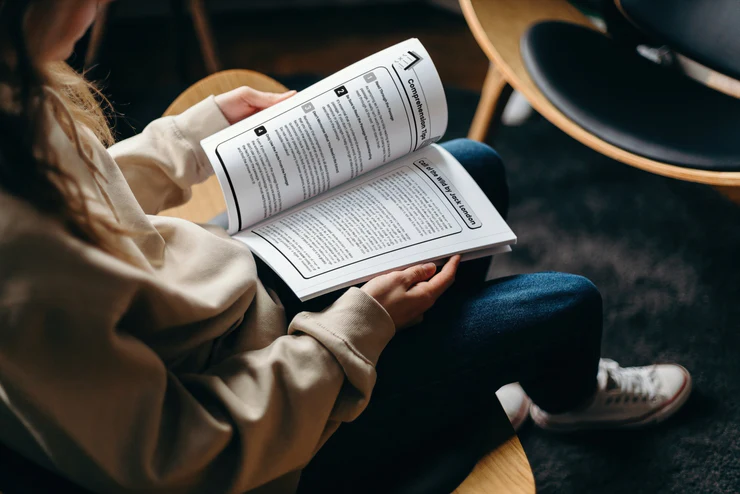Enterprise password management is a crucial aspect of cybersecurity, focusing on securely controlling credentials for privileged accounts, services, systems, and applications. It is also known as privileged password management, and it helps businesses reduce risks by identifying, securely storing, and centrally managing every elevated access credential. With the ever-growing number of organizations relying on digital infrastructure, an enterprise password management system is essential to protect sensitive information and maintain security compliance.
One popular tool for enterprise password management is LastPass, which offers a scalable, flat-fee password management solution that can integrate with your existing technologies. The platform allows employees to create, store, and share passwords from their vaults, making the process simple and convenient. Another alternative is Bitwarden, which provides end-to-end encryption and cross-platform access, ensuring your passwords are securely managed and easily accessible across multiple devices.
Key Takeaways
- Enterprise password management is essential for securely controlling credentials and reducing cybersecurity risks.
- Implementing reliable tools such as LastPass or Bitwarden can improve password security across your organization.
- Successful enterprise password management involves strategies like employee training and obtaining buy-in from key stakeholders.
The Essentials of Enterprise Password Management
As an organization, it’s crucial to ensure the security and integrity of your data. One of the key aspects of achieving this is effective enterprise password management. This section will discuss the essentials of enterprise password management that you need to consider for your organization.
Centralized Platform: Implement a centralized platform for creating, storing, and managing passwords. Enterprise password managers provide a secure and efficient environment for password management, reducing the risk of unauthorized access and fostering regulatory compliance.
Synchronization: Password synchronization across multiple systems is important, allowing users to access various applications with the same password. This streamlines the employee authentication process and reduces the chances of password-related issues.
User Self-Service: Implement a self-service feature that enables users to reset their passwords when they forget them or get locked out of their accounts. By empowering employees to reset their passwords, you reduce the workload on your IT department and minimize the potential downtime caused by password issues.
Secure Storage: Ensure that passwords are stored securely. Avoid storing credentials in plain text or insecure locations like sticky notes or shared spreadsheets. Instead, use a password manager that encrypts sensitive information and stores it securely.
Strong Password Policies: Implement robust password policies to ensure strong, unique, hard-to-crack passwords. Enforce guidelines, such as minimum length, complexity requirements, and password expiration, to help protect your organization from potential cyberattacks.
Regular Audits and Monitoring: Regularly audit your organization’s password management practices to ensure compliance with established policies and procedures. Monitoring user activity for suspicious behavior or potential security risks will help you identify potential threats and take preventive measures.
By implementing these essential practices in your enterprise password management strategy, you can safeguard your organization’s sensitive information and reduce the risk of data breaches. Remember, a proactive approach toward password security is vital for maintaining the integrity of your organization’s digital assets.
Current Problems and Solutions
Threat Landscape
In today’s digital world, the threat landscape has grown exponentially. Cybercriminals have become relentless in their attempts to exploit weak and reused passwords, making the need for robust enterprise password management solutions more critical than ever. By implementing a comprehensive password management tool, you can:
- Centrally manage and enforce strong password policies.
- Monitor password usage and detect suspicious activities.
- Automate the process of password creation, sharing, and resets.
Compliance Issues
Regulatory compliance is another challenge organizations face when dealing with password management. Non-compliance can result in financial and reputational damage. To address compliance issues, leverage password management solutions that:
- Incorporate industry-standard password requirements and best practices.
- Regularly update your system to comply with changing regulations.
- Offer auditing and reporting capabilities to ensure transparency.
Balance Between Security and Ease of Use
Finding an ideal balance between ensuring password security and ease of use is crucial for smooth business operations. If a security measure is overly complicated, users tend to bypass it, which may pose additional risks. To strike the right balance between security and ease of use, choose password management solutions that:
- Provide a user-friendly interface for managing passwords.
- Facilitate self-service portals for password resets.
- Utilize multi-factor authentication to enhance security without hindering the user experience.
A Look at Enterprise Password Management Systems
In enterprise password management, various types of systems cater to the different needs of an organization. This section will explore different types of Enterprise Password Management Systems, such as Legacy Systems, Cloud-Based Systems, Hybrid Systems, and Self-Service Password Management Systems.
Legacy Systems
Legacy systems refer to traditional, on-premises password management solutions. These systems are installed and operated within your organization’s data centers. A major advantage of these systems is that they often offer more control over security and data management. However, the downside is that maintenance, upgrades, and scaling can be more complex and costly. Additionally, legacy systems may lack modern features and interoperability with newer applications and devices.
Cloud-Based Systems
Cloud-based password management systems store and manage your organization’s passwords on remote servers. These systems offer several advantages:
- Scalability: As your organization grows, you can easily scale your password management needs.
- Automatic updates: The provider regularly updates Cloud-based systems, ensuring you always have access to the latest security features.
- Cost-effectiveness: These systems generally have a lower upfront cost and can save on IT overhead.
However, you must trust your cloud provider to adequately handle your data’s security and ensure compliance with applicable regulations.
Hybrid Systems
Hybrid password management systems combine the benefits of legacy and cloud-based systems. They allow your organization to store sensitive data on-premises while leveraging a cloud-based solution’s scalability and automatic updates. This can be an ideal choice if you have strict security requirements or compliance obligations but still want the flexibility of a cloud-based service.
Self-Service Password Management Systems
Self-service password management systems empower employees to securely manage their passwords without relying on your IT department:
- Password resets: Users can reset their passwords in case of forgetting or getting locked out.
- Password synchronization: These systems often synchronize user passwords across multiple systems for seamless access to different applications.
- Reduced IT workload: It helps reduce the workload on IT departments by allowing users to manage their passwords.
Remember that these systems should be evaluated based on their ability to provide robust security features, including AES 256-bit encryption, two-factor authentication (2FA), and multi-factor authentication (MFA) to keep your organization’s data secure.
Critical Features in Enterprise Password Management
As you delve into enterprise password management (EPM), it’s essential to understand the critical features that make these tools effective for both security and employee ease of use. Below are some of the most important features to consider when evaluating EPM solutions.
Strong Encryption: The primary goal of an EPM solution is to store and manage passwords securely. Therefore, it’s crucial to ensure that the software you choose utilizes robust encryption methods, such as AES-256, to protect your data from unauthorized access.
Multi-Factor Authentication (MFA): MFA adds an extra layer of security by requiring users to provide at least two forms of identification before they can access the EPM system. This decreases the likelihood of unauthorized access, even if a password is compromised.
Password Generator: EPM tools should include a built-in password generator that can create unique, high-strength passwords, reducing the tendency for employees to use weak or reused passwords. These generators often allow you to customize the complexity requirements to match your organization’s security standards.
Synchronization Across Devices: A good EPM solution should provide the ability to sync usernames and passwords across multiple devices, making it easier for employees to access their accounts regardless of the device they’re using, as long as they have the necessary authentication.
Control and Enforce Password Policies: Administrators should be able to create and manage password-related rules within an EPM tool. This may include setting expiration periods, complexity requirements and limiting the number of failed login attempts to reduce the risk of unauthorized access.
Auditing and Reporting: Comprehensive reporting and auditing capabilities are essential for ensuring compliance with data protection regulations and tracking your organization’s password usage. EPM tools should provide detailed reports that include information on password changes, login attempts, and potential security breaches.
By evaluating EPM solutions based on these critical features, you can confidently select a tool that supports your organization’s security needs while making password management more accessible for your employees.
Implementation Strategies
When implementing an enterprise password management strategy, the following steps should be followed to safeguard your organization’s passwords effectively.
1. Assess your password practices: Take stock of your password management processes. Evaluate the strengths and weaknesses and identify areas that need improvement. This will help you create a roadmap for password management.
2. Build password awareness: Educate your employees on the importance of strong password practices. Provide training and resources to explain how secure passwords can prevent unauthorized access to company data. Make sure your employees understand the new password requirements.
3. Set clear password security guidelines: Establish password policies that outline the minimum requirements for password strength, such as length, complexity, and expiration. These guidelines should also include rules for regularly updating passwords and using multi-factor authentication (MFA) where possible.
4. Implement a centralized password management solution: Choose a reliable enterprise password management tool that allows for centralized storage and management of passwords. The solution should enable secure sharing of passwords among team members and allow administrators to enforce company-wide password policies.
5. Monitor and enforce password practices: Regularly audit user passwords to ensure compliance with your guidelines. Utilize threat detection software to identify suspicious login attempts and notify your security team of any unusual activity. This proactive approach can help prevent unauthorized access to your organization’s systems and data.
Following these implementation strategies, you can create a strong, effective password management system that protects your organization’s data and keeps it secure from potential threats.
Achieving Buy-In
When implementing an enterprise password management solution, gaining buy-in from key stakeholders within your organization is crucial. Follow these steps to ensure a more successful adoption:
1. Identify stakeholders. Understanding who the main decision-makers are is essential. These stakeholders may include IT managers, HR personnel, security specialists, and upper management.
2. Communicate the benefits. Clearly articulate the advantages of an enterprise password management system. Benefits may include improved security, streamlined account management, and increased employee productivity. Be sure to tailor your message to address the specific concerns of each stakeholder.
3. Address potential objections. Be prepared to answer common concerns, such as the perceived difficulty of system implementation, staff training requirements, and ensuring compatibility with current software or hardware.
4. Demonstrate cost-effectiveness. Offer a comprehensive price comparison between the proposed password management solution and the potential cost of not implementing one, such as expenses related to security breaches, lost productivity, and IT support.
5. Offer a pilot or proof-of-concept. Providing a limited trial of the password management tool can effectively allow stakeholders to experience its benefits firsthand, making it easier for them to envision its long-term value within the organization.
By following these guidelines, you can cultivate support and achieve buy-in for deploying an enterprise password management solution. This will ultimately contribute to a more secure and efficient workplace.
Training and Support
In the realm of Enterprise Password Management, it’s not enough to implement a system or software; proper training and ongoing support are equally critical for ensuring optimal password security and overall IT safety. As cited by Lisa Mitchell, a cybersecurity expert at Progressive Computer Systems, training employees on password management and IT security is essential. This way, they can actively contribute to the organization’s cybersecurity efforts.
Training should begin with a thorough understanding of the solution being implemented. Users must know how to create, store, and manage passwords within the system, ensuring that all authentication credentials are secure and easily manageable. Many enterprise password management solutions, such as Bitwarden, offer dedicated training and setup support to ensure seamless user onboarding.
Several topics should be covered during training sessions, including password policies, secure password sharing, and the basics of multi-factor authentication (MFA). Employees should also learn about:
- Password best practices: Teach them how to generate strong and unique passwords.
- Updates and patches: Keep them informed of the latest updates, bug fixes, and patches for the software, OS, and any other related tools.
- Common threats: Make them aware of the prevalent cybersecurity risks and what to do in case of a security breach.
After initial training, ongoing support must be provided to assist employees in troubleshooting any issues. This can include user forums, FAQs, email, or phone support. Ensuring that a designated person or team is readily available to address queries can lead to a faster resolution of issues and maintain consistent enterprise-wide password policy adherence.
Remember that an effective enterprise password management solution calls for continuous improvement. Periodic employee training can help keep everyone updated on industry best practices, legislative compliance, and technological advances in the cybersecurity sphere. Investing time and effort in training and support can strengthen your defenses against potential data breaches and safeguard your organization’s sensitive information.
Future of Enterprise Password Management
As security threats continue to evolve, the need for effective enterprise password management has become increasingly essential. In the future, you can expect several advancements and trends in password management to help organizations maintain strong security while improving user experience and reducing administrative burden.
One key development will be adopting advanced encryption standards, such as AES-256 and PKI. This will enable organizations to store and protect passwords more securely, ensuring unauthorized users cannot access sensitive information. Additionally, modern password management solutions will utilize multi-factor authentication (MFA), which will further enhance the security of your organization’s password management strategy.
In the future, artificial intelligence (AI) and machine learning (ML) will play a significant role in enterprise password management. AI-powered password managers can identify patterns in user behavior and provide recommendations for creating stronger, more secure passwords. They can also detect potential security threats, such as brute force attacks, and take corrective actions to minimize risks.
Another important trend to watch is the increasing integration of password management tools within your organization’s IT systems. As providers develop seamless integrations, you will have a more centralized and unified management system. This can improve user experience, as employees can access multiple applications using the same password, reducing the need to remember multiple usernames and passwords.
Cloud-based password management solutions will also become more prevalent in the coming years, providing organizations with a scalable and flexible platform for managing their password needs. This will allow organizations to avoid the need for costly and resource-intensive on-premise solutions while maintaining a high security level.
Finally, with an increasing focus on employee training and security awareness, organizations will work to better educate employees about the importance of strong password management practices. By fostering a security-minded culture, you can help prevent the misuse or sharing of passwords and ensure that your organization’s valuable data remains secure.
In conclusion, the future of enterprise password management will see advancements in encryption standards, AI and ML technologies, seamless integrations, cloud-based solutions, and a focus on employee education and security awareness. Keep an eye on these trends as they develop, and explore how they can be implemented to strengthen your organization’s password management strategy.
Why Engage With Aspire Technical Solutions For Your Cybersecurity Needs
Aspire Technical Solutions stands out as the premiere cybersecurity team in Dallas, providing top-notch support for your enterprise password management needs. With the increasing risks associated with weak and compromised passwords, it is crucial to have a robust solution in place that ensures your organization’s protection against cyber threats.
Aspire Technical Solutions is a leading enterprise cybersecurity team with unparalleled expertise to optimize your password management practices. They work closely with you to identify and implement your organization’s most effective security measures.
Brian Molder, CEO of Aspire Technical Solutions, highlights the importance of enterprise password management, stating, “A solid password management strategy demonstrates a company’s commitment to cybersecurity and improves overall IT operations, creating a secure environment for employees and customers alike.”
By engaging with Aspire Technical Solutions, you benefit from their wealth of experience in addressing IT risk assessments and adapting security practices to complex and evolving technological environments. Their proven record of success in helping organizations secure their data makes them an ideal partner for your enterprise password management.
Do not miss out on the opportunity to strengthen your cybersecurity approach with the assistance of Aspire Technical Solutions. Partnering with them means ensuring your organization’s highest protection against cyber threats while increasing employee productivity and safeguarding your clients’ trust.